Editor's review
MS Windows is a common and popular computer operating system created by Microsoft with multiple graphical options facilitating easy navigation through the system configurations. The Windows Explorer is immensely popular tool and is majorly accepted by all due to its simple usability and neat features. The Windows versions are updated periodically with new and enhanced features with the standard tools remaining the same such as task pane, search companion, image handling making it user friendly. However if you are looking for a more powerful utility, Master Commander 0.8.12 comes across as an effective replacement for the Windows Explorer with its fresh features and stronger tools saving time and energy.
Master Commander opens with a systematically arranged interface with a special dual panel view and additional features that speed up the series of shorter file operations. The major options are placed at the top panel and with vibrant looking icons located just beneath. The sophisticated feature list of the application includes files displayed in a two or three tabbed surface listing panels in a tree like design; optional tree view for each of the panels; in-built text editor with the facility of syntax highlighting for multiple programming languages and supports the fundamental operations on files and folders consisting of commands like cut, copy, paste and rename. Furthermore, file searching and file filters along with calculation of folder size and file splitting and merging are also some of the important features of the software. The user can also create a list of favorite folders and download files from the web and even share files on a local network.
Overall, Master Commander 0.8.12 contains useful features and powerful functionalities to replace the Windows explorer and enhance the operations and hence gets a rating score of four points for its utility value and stellar performance.


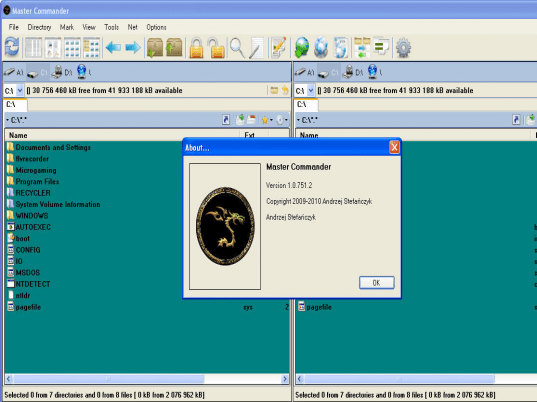
User comments